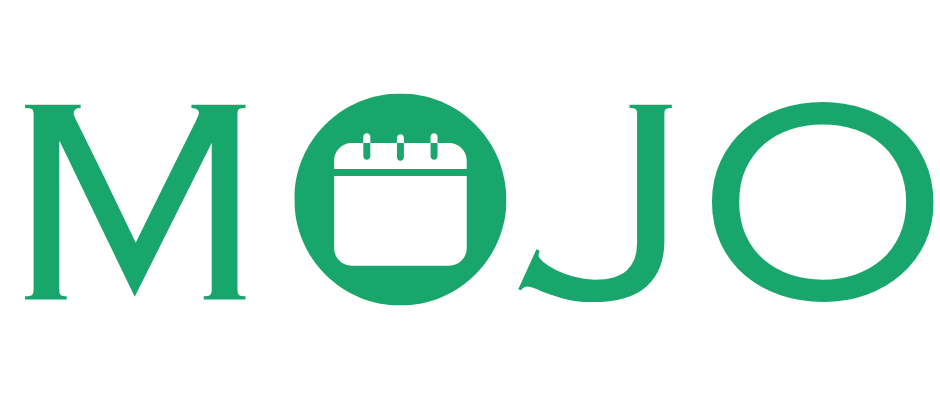Always In Sync with Google Calendar
Let clients and staff add bookings to their calendar—no extra steps, no missed sessions.

How Mojo's Calendar Integration Works
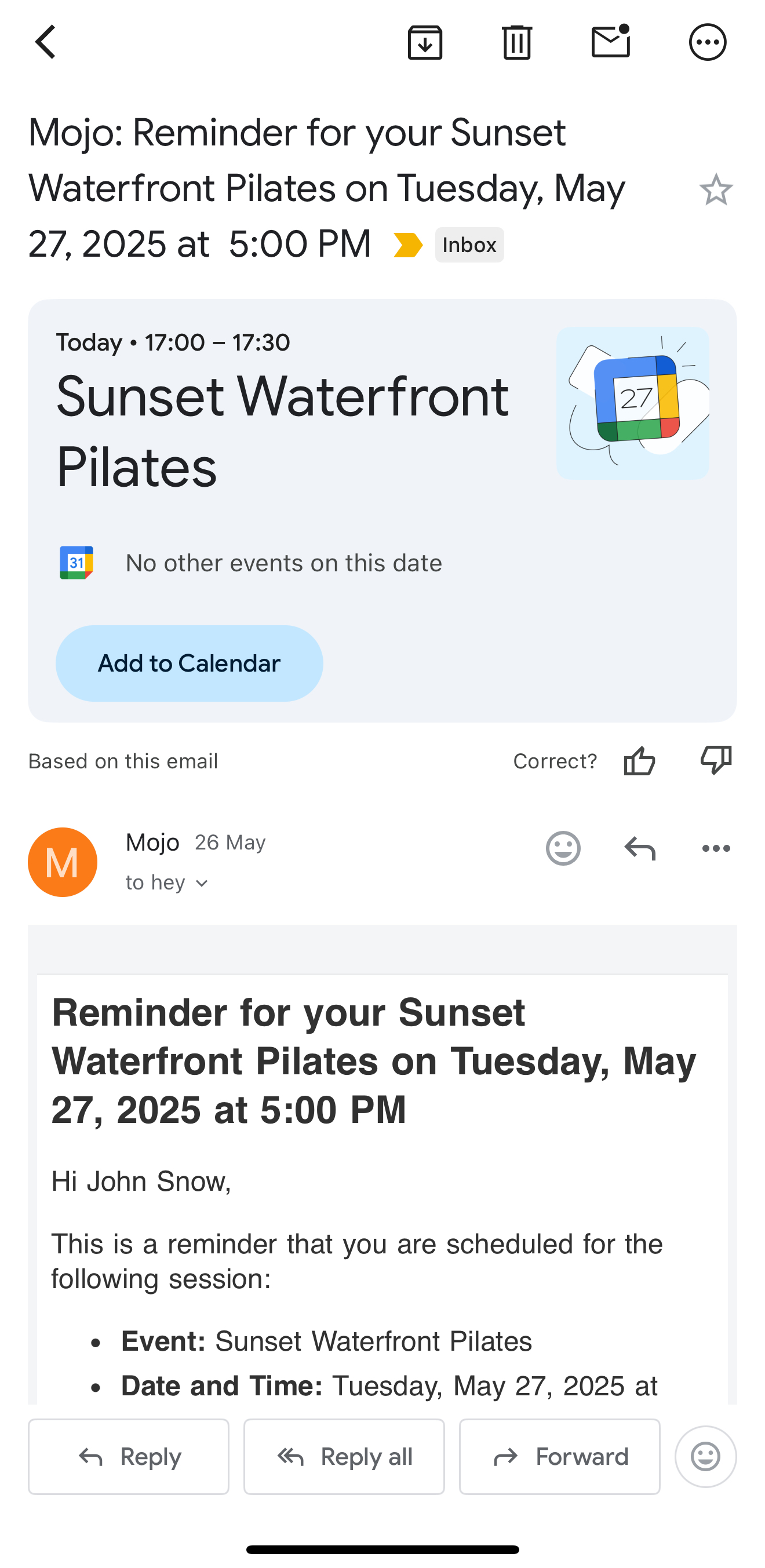
Confirmation Email with Calendar Magic
Every booking confirmation or reminder email sent by Mojo comes with an "Add to Calendar" button, powered by an .ics attachment. For Gmail users, it appears as a simple prompt—just one tap and the event is in Google Calendar. No copying and pasting, no confusion. This works with other calendars too.
Instant Calendar Add from Booking Page
As soon as a client or staff member books a spot, the confirmation page includes an "Add to Google Calendar" button. This means every booking—whether for a group class or a 1:1 session—can be added to Google Calendar in a single tap, directly from their phone or laptop.
Real-Time Sync, Fewer No-Shows
Clients love having classes right in their phone's calendar. Less chance they forget, more chance your class is full. And because Mojo automates this, you don't have to send follow-up links or instructions—it just works.
Built for Hassle-Free Scheduling
Calendar-Ready Emails
- Every confirmation email includes an .ics calendar attachment
- Gmail, Outlook, and Apple Mail prompt clients to add the session instantly
One-Tap Calendar Add on Web
- Booking confirmation page always shows an “Add to Google Calendar” button
- Works on any device—no app install needed
Zero Admin for You
- No setup or manual sync required
- Everything happens automatically for every booking and every reminder
See Bookings at a Glance
- Clients can view all their upcoming bookings directly from their email or calendar
- Studio staff can quickly check who's confirmed for every class—no more spreadsheets or guessing
Why Studio Owners Love Mojo's Calendar Integration
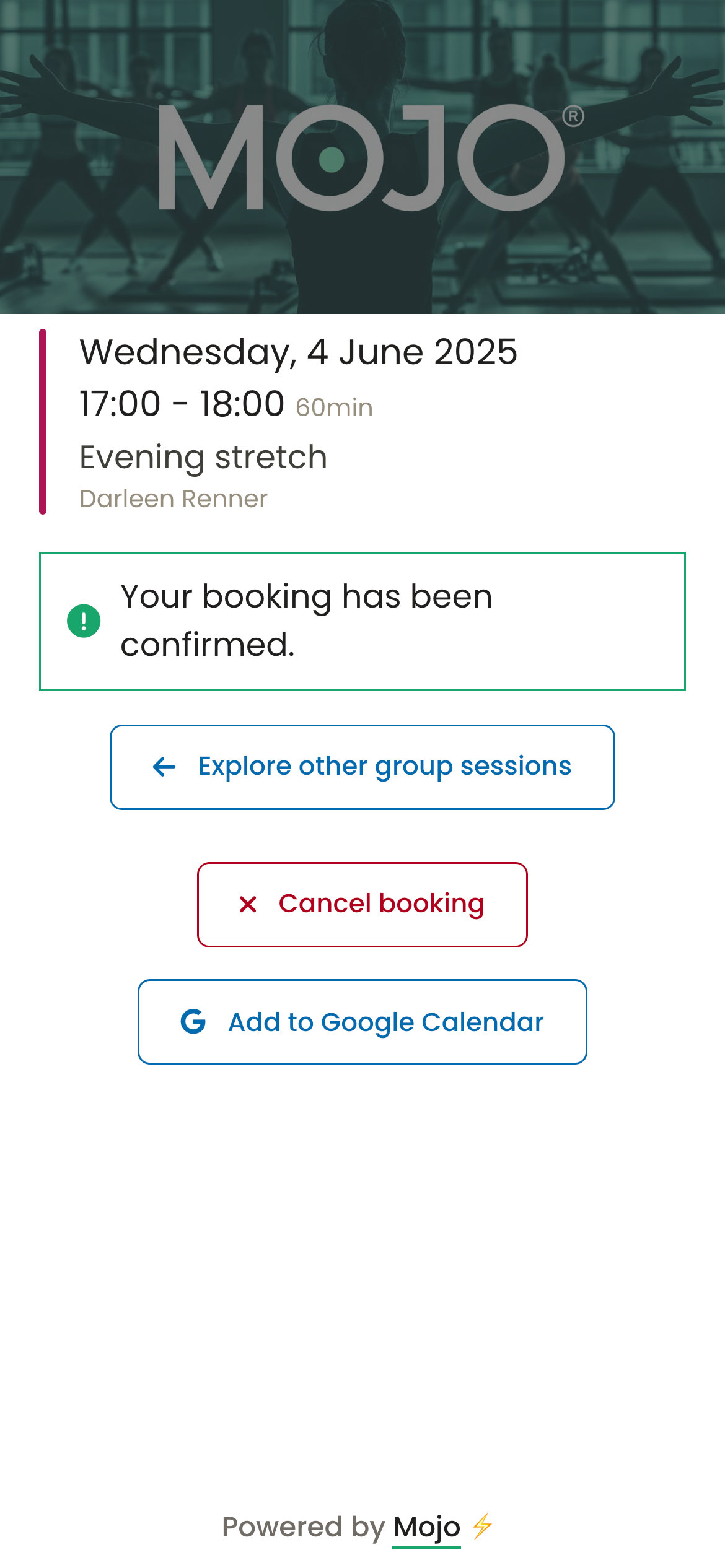
Reduce No-Shows—Automatically
When every client gets your session on their personal calendar, attendance goes up and reminders are hard to miss.
Happier Clients, Less Back-and-Forth
Clients never need to ask “When's my next class?”—it's already in their calendar, on their terms.
Works Everywhere, Every Time
No downloads, no learning curve—just a smoother experience on mobile or desktop.
What Studio Owners Say
"Mojo's Google Calendar integration is a life-saver for my studio. Every booking drops into my clients' calendars automatically. We've had fewer no-shows and way fewer last-minute texts asking for reminders."
"The add-to-calendar button right on the booking page makes it so simple for clients—and my staff. Mojo just thinks of the details so I don't have to."