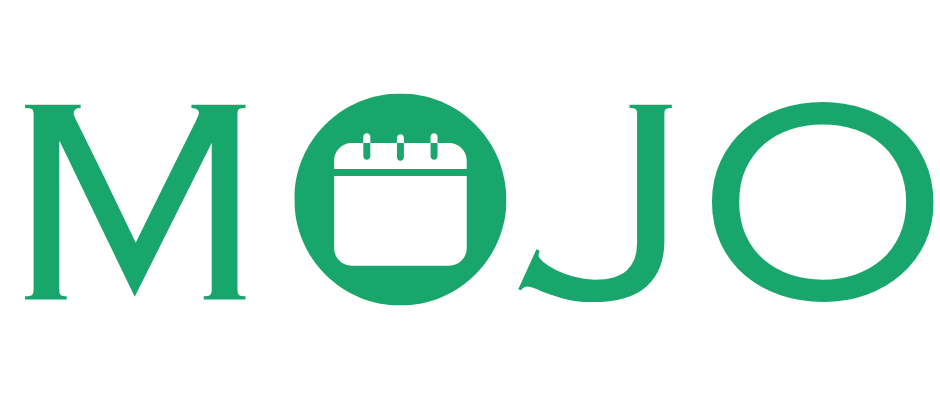Automated Booking Reminders That Just Work
Mojo reminds clients about their sessions, so you do not have to chase no-shows.

How Automatic Reminders Work
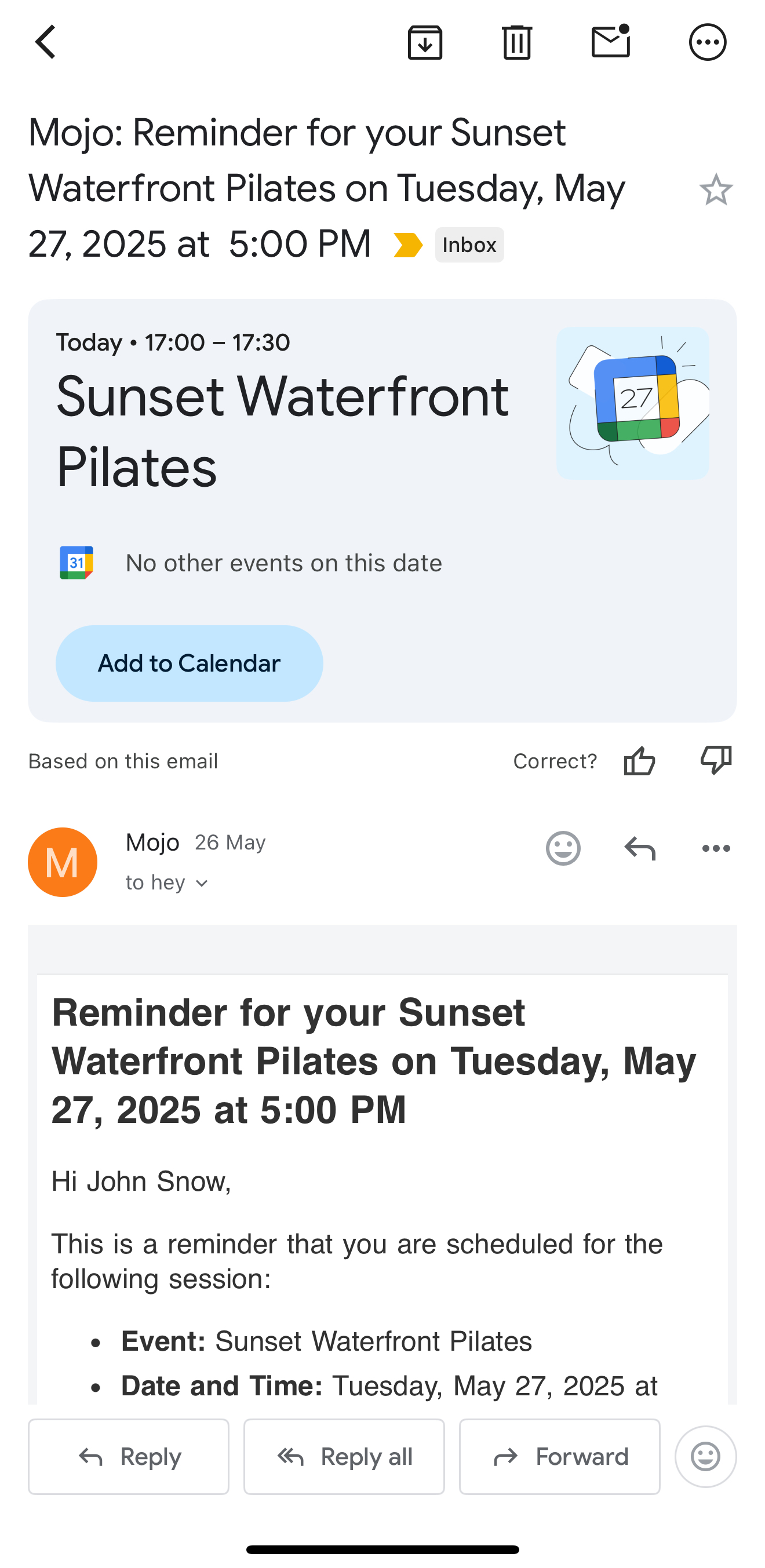
We find who's booked
Mojo checks each confirmed class attendee one day before the session with no exports or setup needed.
We send your reminders
Clients get a branded email with the class name, time, and your custom message. Includes a calendar invite (.ics).
No duplicates, no noise
Each reminder is timestamped so clients only get one, even if the system re-runs. Cancelled and waitlisted clients are skipped automatically.
You stay in control
Toggle reminders on or off in Business Settings, and set a reusable prep note for every session.
How Reminders Keep Your Schedule Running
On by Default
Smart Syncing Behind the Scenes
Less Admin, More Focus
Fewer No-Shows. Less Admin. Happier Clients.

Reduce No-Shows
Clear reminders with calendar links mean fewer forgotten classes and empty spots.
Save Staff Time
No more manual calls, DMs, or WhatsApps. Mojo handles it automatically.
Keep Clients Informed
Every reminder includes class name, time, and your custom prep notes.
Built for Mobile
Clients can view, tap, and add reminders on any device.
Trusted by Studios That Run Full Schedules
Our no-show rate dropped dramatically once we set up automatic reminders. It just runs.
Before Mojo, we were sending reminders manually. Now the system does it for us and our attendance is up.
I love that I don't have to think about reminders anymore. It’s one less thing to worry about between classes.
Reminders Frequently Asked Questions
Included With Every Plan at No Extra Cost
€9/mo
Reminders Work Even Better With...
Waitlist Automation
Mojo updates reminders when waitlisted clients move into open spots, with no manual follow-up.
Google Calendar Sync
Clients can add sessions to their calendar directly from reminder emails.
Staff Transparency
Instructors see which sessions have reminders enabled right inside their calendar.